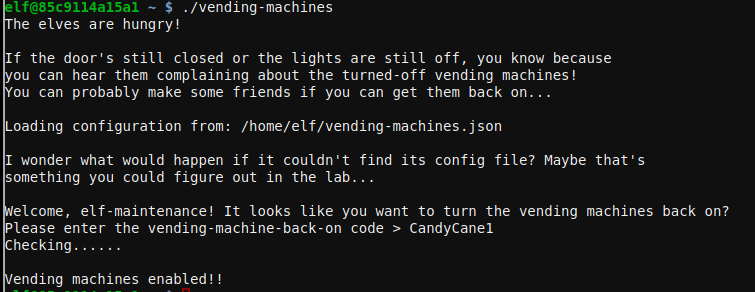Speaker UNPrep
This console contains multiple challenges, door, lights and vending-machines.

The door challenge opens the door to the UNPrep Speaker room, once the room opens the light is turned off. Solving the lights challenge will turn on the lights and enable the Snowball game. Then solving the vending-machines challenge will enable the vending machine that will give us the red and blue orbs for the santavator.
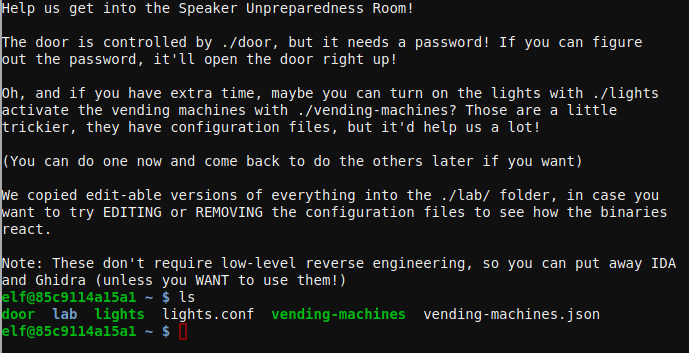
Door challenge
The binary door contained the password end can be extracted with strings.
elf@85c9114a15a1 ~ $ strings door |grep -i password
/home/elf/doorYou look at the screen. It wants a password. You roll your eyes - the
password is probably stored right in the binary. There's gotta be a
Be sure to finish the challenge in prod: And don't forget, the password is "Op3nTheD00r"
Beep boop invalid password
The to unlock the achievement we simply run the binary and enter the discovered password.
elf@85c9114a15a1 ~ $ ./door
You look at the screen. It wants a password. You roll your eyes - the
password is probably stored right in the binary. There's gotta be a
tool for this...
What do you enter? > Op3nTheD00r
Checking......
Door opened!
ANSWER: Op3nTheD00r
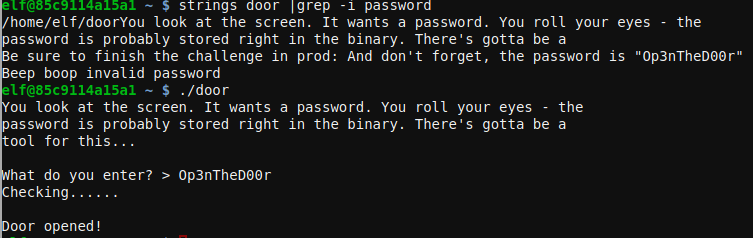
Lights challenge
The lights binary uses a complementary lights.conf file that contains two fields name and password, after entering the string in cyberchef it did not get much out of it but the hints tells you can modify the files in /lab so we use teh same string that is in the password for the name and after running the challenge again it greets us with the password Computer-TurnLightsOn.
To unlock the achievement, we run the challenge using the password.
elf@85c9114a15a1 ~ $ ./lights
The speaker unpreparedness room sure is dark, you're thinking (assuming
you've opened the door; otherwise, you wonder how dark it actually is)
You wonder how to turn the lights on? If only you had some kind of hin---
>>> CONFIGURATION FILE LOADED, SELECT FIELDS DECRYPTED: /home/elf/lights.conf
---t to help figure out the password... I guess you'll just have to make do!
The terminal just blinks: Welcome back, elf-technician
What do you enter? > Computer-TurnLightsOn
Checking......
Lights on!
ANSWER: Computer-TurnLightsOn
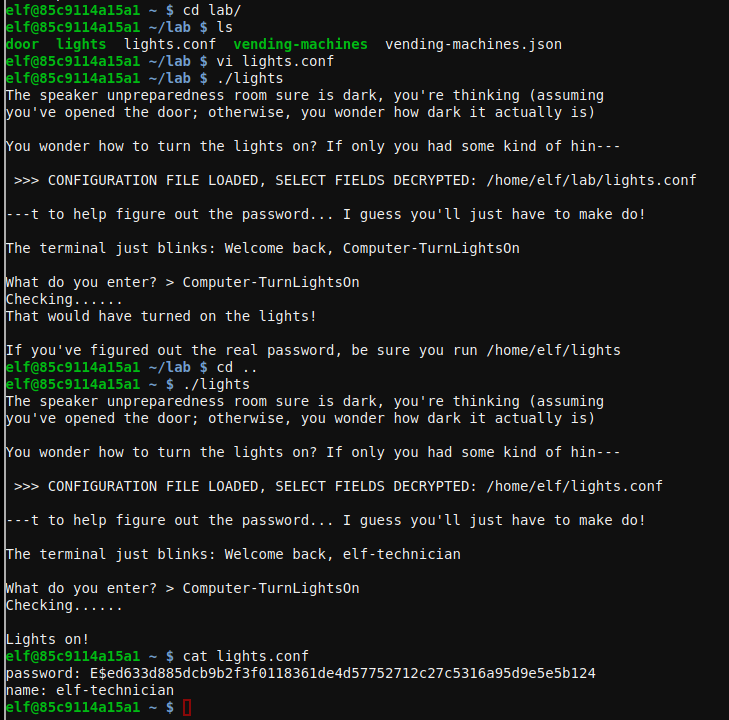
Vending-machine challenge
The vending machine does not unencrypt the password as the lights challenges but if the vending-machines.json configuration file is delted it asks for a user and passwords and creates a new file.
After entering a long password AAAAAAAAAAAAAAAAAAAAAAAAAAAAAAAAAAAAAAA it becomes evident that the same string repeats over and over giving which is a tell that we may be dealing with simple XOR or substitution mechanism in the back.
For example, when entering only A's, the string that kept repeating is XiGRehmw in hex will be 19 28 06 13 24 29 2c 36, but it's different that the one when using only B but it kept the patter of repetition every eight characters.
To make this quick lets simply loop thru the alphabet and numbers.
The brute forcing loop:
for p in `python -c 'for x in range(48,123): print(chr(x)*8)'`; do rm vending-machines.json ; echo -e "${p}\n${p}\n${p}\n" | ./vending-machines ;echo " test: $p"; grep pass vending-machines.json ; done |egrep "test:|password" > bruteforcer.txt
Now to find the what character was entered that matched the exact position of the password we use simple regular expressions to get the value of the nth character matching LVEdQPpBwr in the vending-machines.json , once we get to the 8th character we search for the next chanacter at the 1st position as the pattern loops every 8 characters.
The substitution finder:
elf@85c9114a15a1 ~/lab $ cat ../vending-machines.json
{
"name": "elf-maintenance",
"password": "LVEdQPpBwr"
}
elf@85c9114a15a1 ~/lab $ grep -B1 " \"password\": \"L" bruteforcer.txt
test: CCCCCCCC
"password": "Lbn3UP9W"
elf@85c9114a15a1 ~/lab $ grep -B1 " \"password\": \".V" bruteforcer.txt
test: aaaaaaaa
"password": "9Vbtacpg"
elf@85c9114a15a1 ~/lab $ grep -B1 " \"password\": \"..E" bruteforcer.txt
test: nnnnnnnn
"password": "bhE62XDB"
elf@85c9114a15a1 ~/lab $ grep -B1 " \"password\": \"...d" bruteforcer.txt
test: dddddddd
"password": "ORLdlwWb"
elf@85c9114a15a1 ~/lab $ grep -B1 " \"password\": \"....Q" bruteforcer.txt
test: yyyyyyyy
"password": "iL5JQAMU"
elf@85c9114a15a1 ~/lab $ grep -B1 " \"password\": \".....P" bruteforcer.txt
test: CCCCCCCC
"password": "Lbn3UP9W"
elf@85c9114a15a1 ~/lab $ grep -B1 " \"password\": \"......p" bruteforcer.txt
test: aaaaaaaa
"password": "9Vbtacpg"
elf@85c9114a15a1 ~/lab $ grep -B1 " \"password\": \".......B" bruteforcer.txt
test: nnnnnnnn
"password": "bhE62XDB"
elf@85c9114a15a1 ~/lab $ grep -B1 " \"password\": \"w" bruteforcer.txt
test: eeeeeeee
"password": "wcZQAYue"
elf@85c9114a15a1 ~/lab $ grep -B1 " \"password\": \".r" bruteforcer.txt
test: 11111111
"password": "2rDO5LkI"
ANSWER: CandyCane1